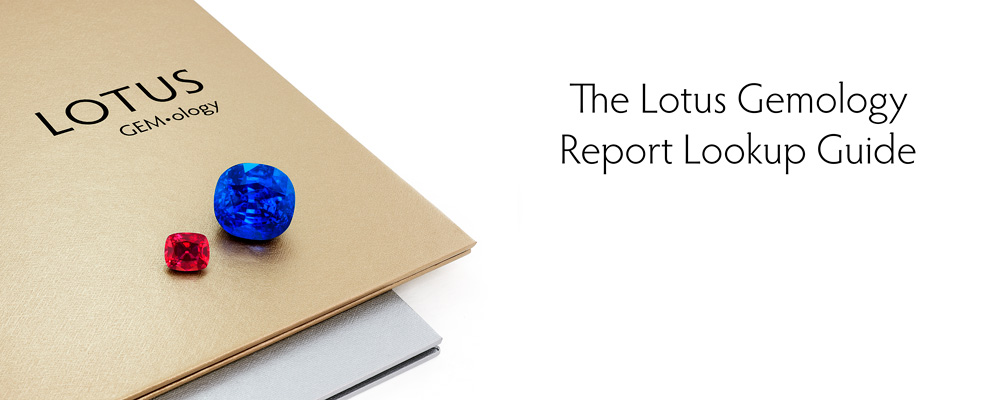The best way to check the authenticity of a Lotus report is with online report verification.
Lotus Gemology Report Lookup Guide
Reports can be verified with a combination of the Report Number and PIN. These can be found on either the small card included with our reports, or in the report itself.
It may take a couple of days after the report is issued for the online verification information to be uploaded.If you have any doubts or questions about a report, please don't hesitate to contact us.
Reports issued before February 2015 may not have a PIN. Please contact us directly for your PIN.
Verify a report
- Go to the Lotus report verification page.
- Type in the report number and PIN. Report number must be typed as it appears on the report. This means including a hyphen (-) symbol. For example, if the report number is 1234-5678, typing 12345678 will not work.
- Click the "search" button.
- Then you will see the identification information that can be used to verify the report. On the top right corner you can also download a pdf of the report. If there are any inconsistencies or questions, contact us directly.
Find your report number and PIN
On the card:

In the softcover report:
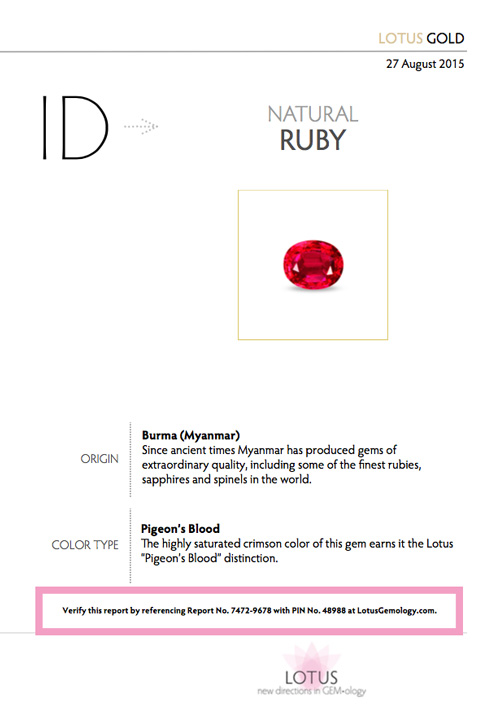
In the hardcover report: